While NnsDAO is launching the Writing DAO Guild, we are also looking for more IC ecosystem related tools and projects to work with.
1. About Papyrs
Papyrs, An open-source, privacy-first, decentralized blogging platform that lives 100% on chain. Your voice is unstoppable, your data are your own.
In the age of web3, we need to own our data and user sovereignty, and building a blog through IC is a good place to start.
2. How to use Papyrs to publish a blog
2.1 The first step is to go to papy rs , click on Write post , and go to app Papyrs
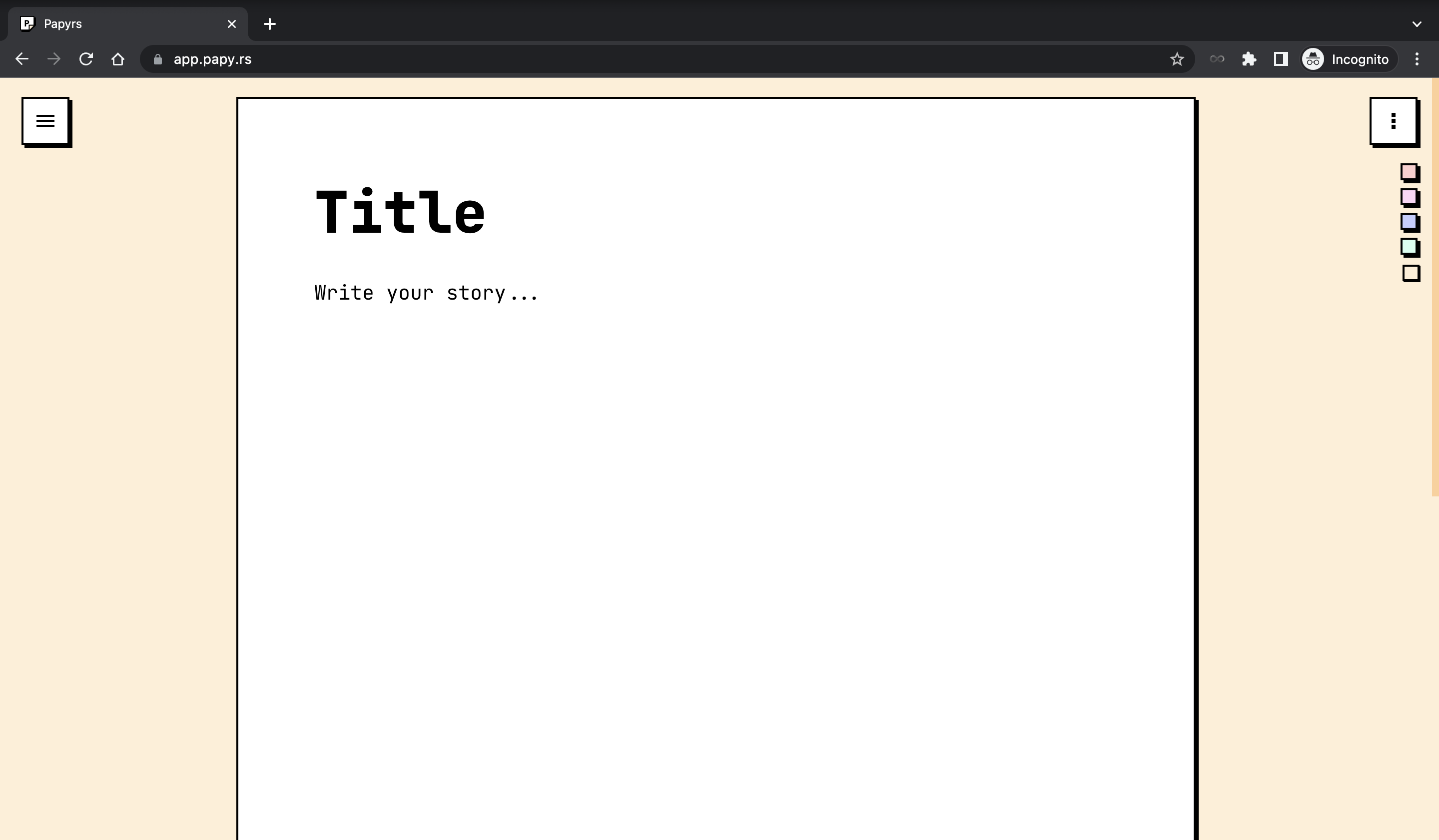
The second step is to authorize your II account and log in to set up your personal information, which will allow you to sync content across multiple devices.
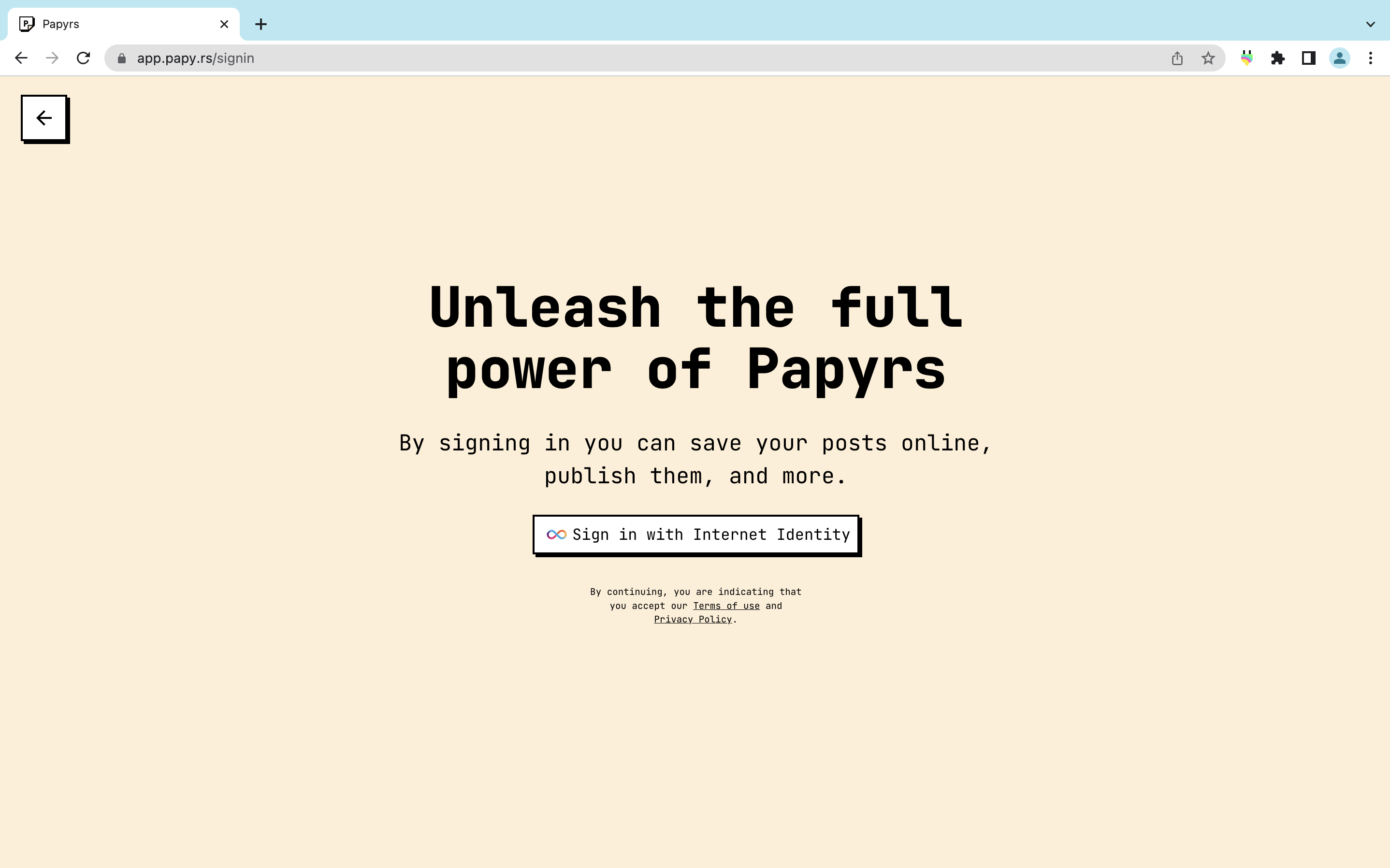
By looking at it, we see that there are two sections in the function bar that can be used,
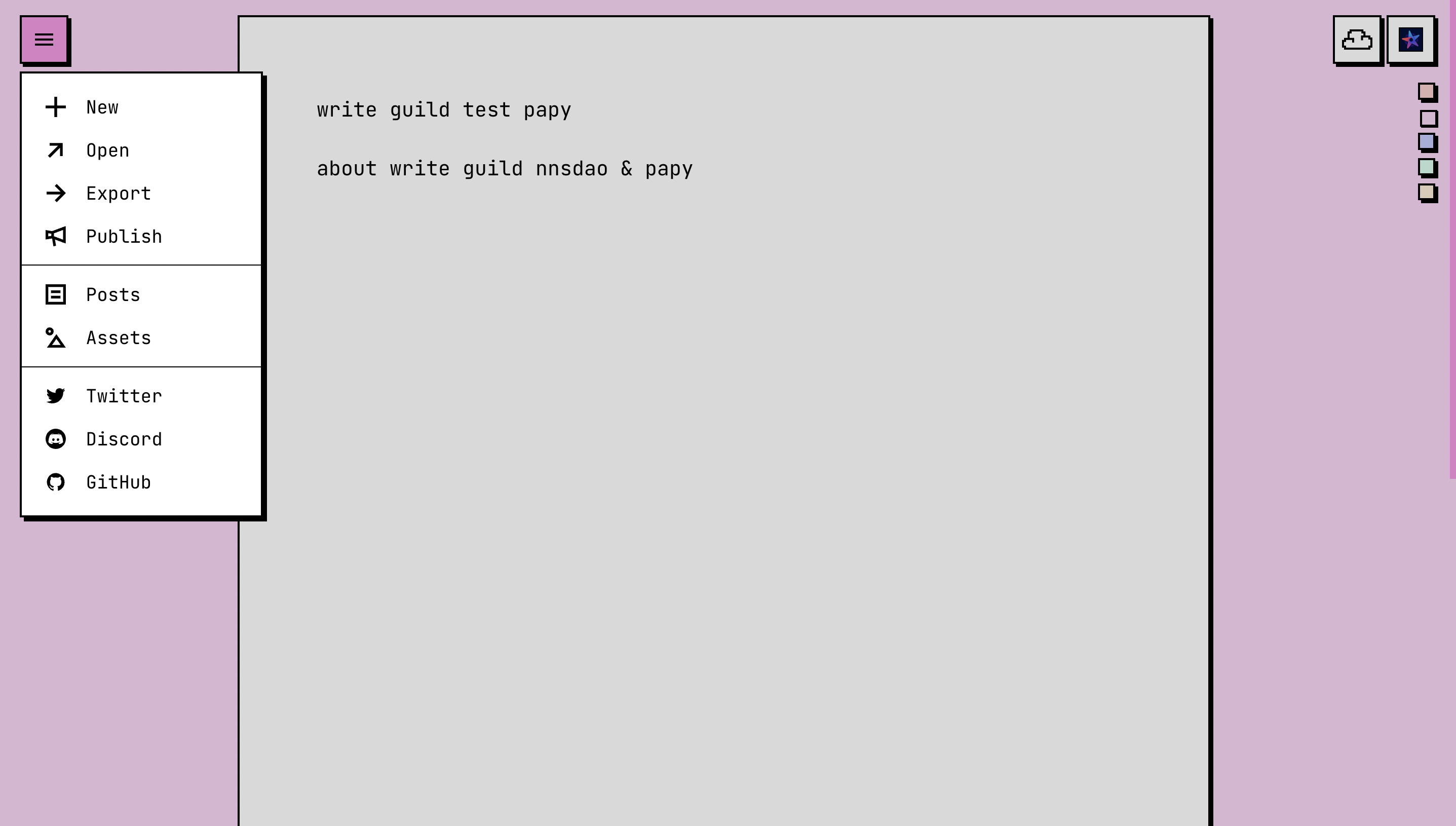
The first is the menu bar on the left, which has the following functions:
-Open and create a new article -Open an existing article -Import an article -Publish article to ic -List of articles -Assets list -Follow social media and GitHub
Secondly, there are the settings on the right hand side, with the following functions: -Settings, you can choose different languages and set personal information -Login -billing, where users can try all features for free during the beta phase
Hint: At the bottom of the settings, users can choose their favorite topics to write articles.
After logging in and authorizing, click setting, and after setting your personal information, click submit.
After setting, click submit.
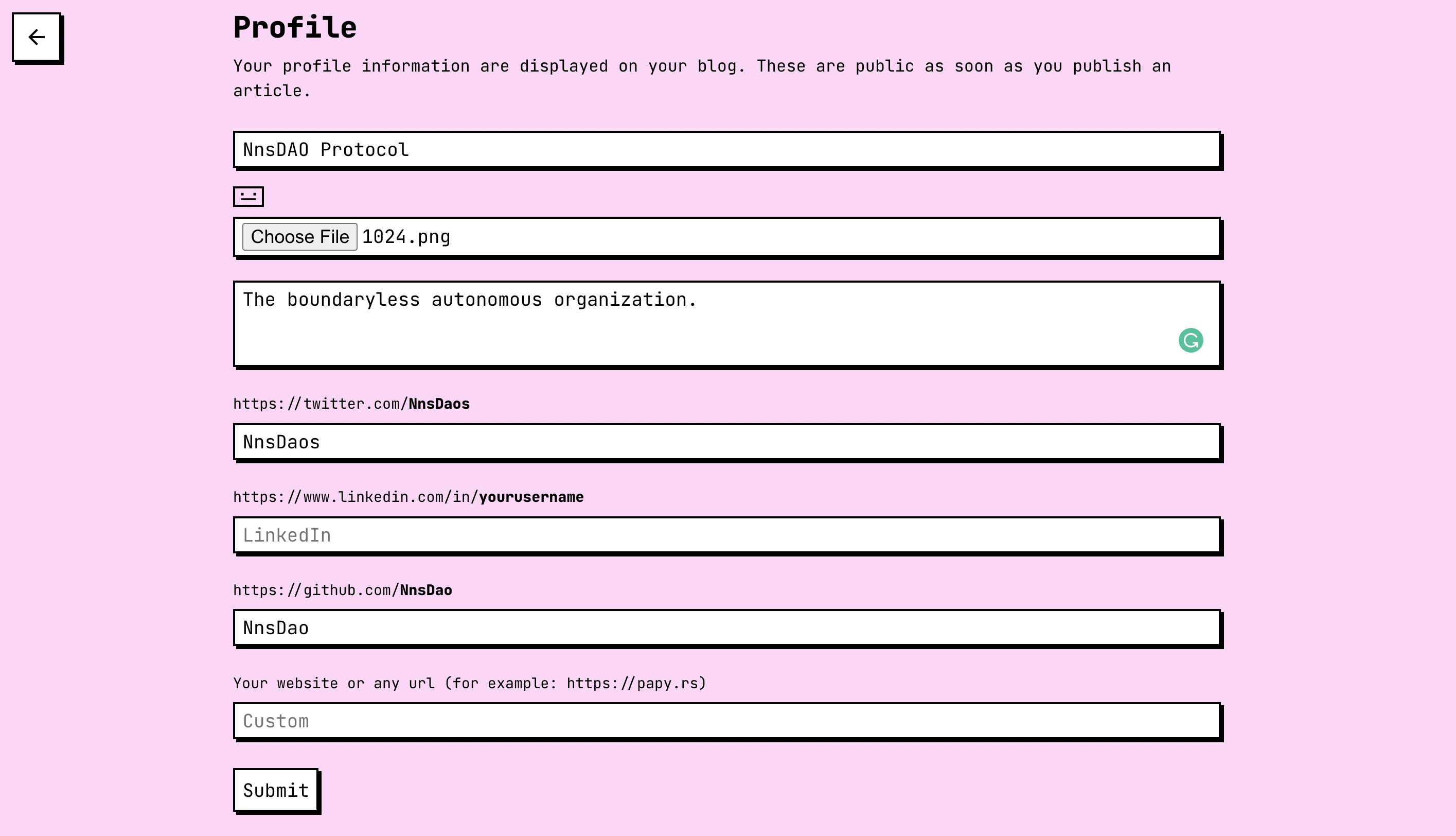
Through the above guide, we understand how to write articles and set personal information, as well as understand the different functional areas, so that we can write more quickly.
As you can see in Figure 1, the first thing you need to do to write an article is to fill in the title, and then click enter to start writing your story, a version of the rich text editor can use some shortcut tools, follow the prompts to enter, "/" can see some shortcut operations:
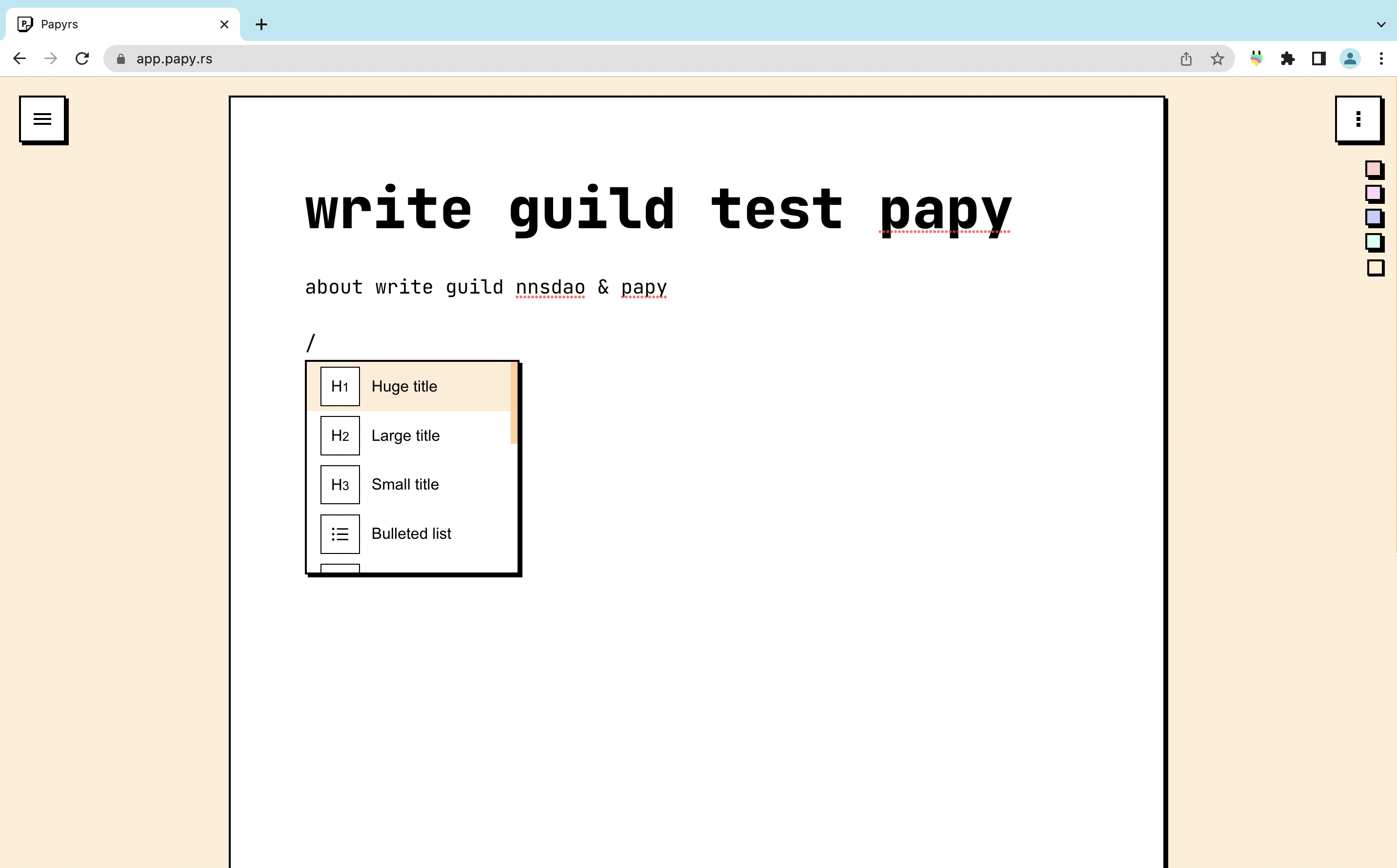
Currently available functions are, "title size, list, images", Papyrs editing features are very powerful, it supports Unsplash gallery, gif, code snippet parsing, Excalidraw drawing tools and more.
Of course you can also use this feature by clicking on the + sign on the left, in addition to the shortcut keys.
For example, if we use the transfer function, click on the + sign and find the image property, you will see the following

Click on upload a new image, and the image will be entered directly into the editor, as follows:
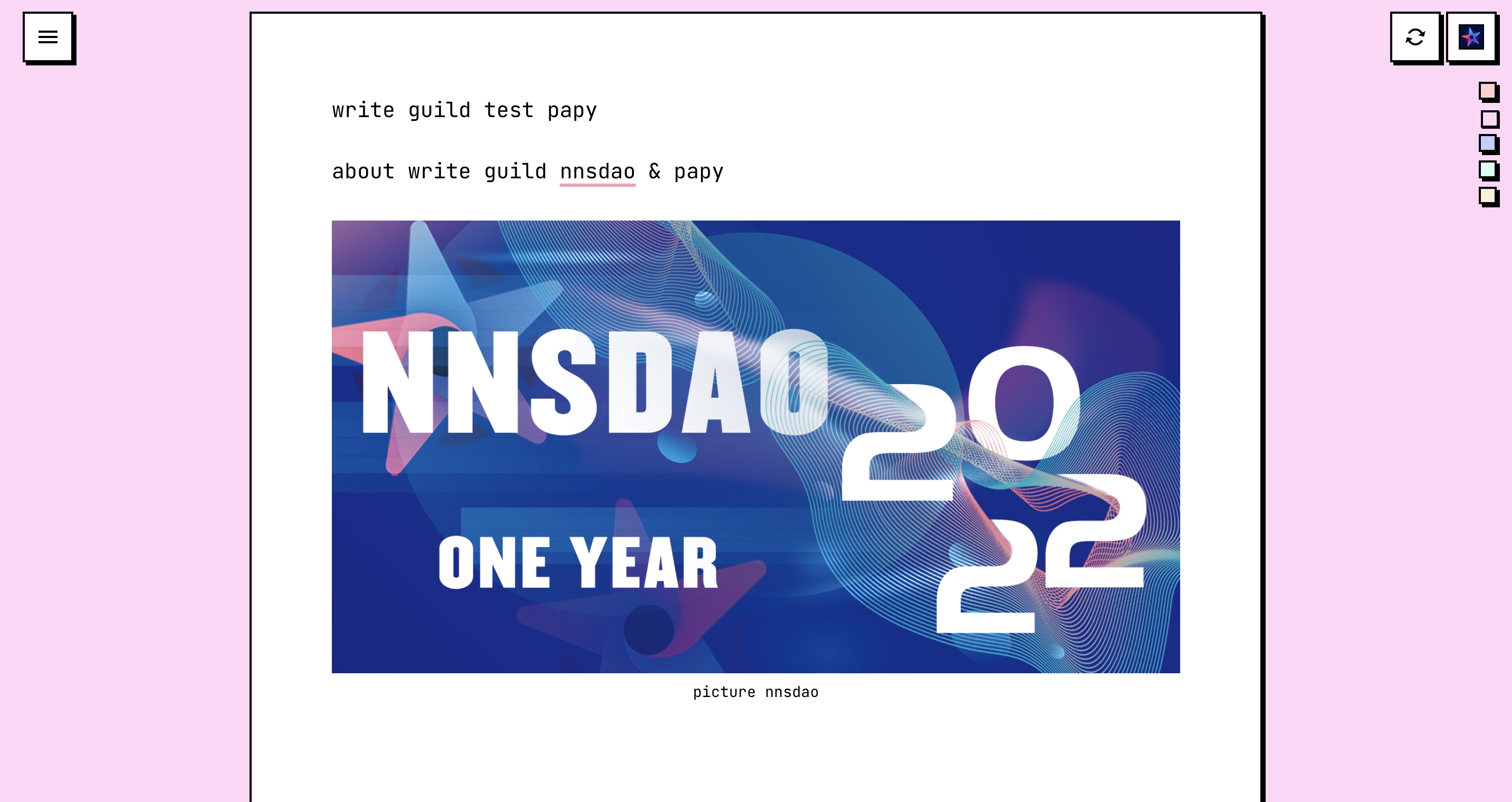
Of course you can also use the free copyright free Unsplash online gallery, by using the shortcut '/', find the Unsplash option and there will be the following, add the image directly by searching online.
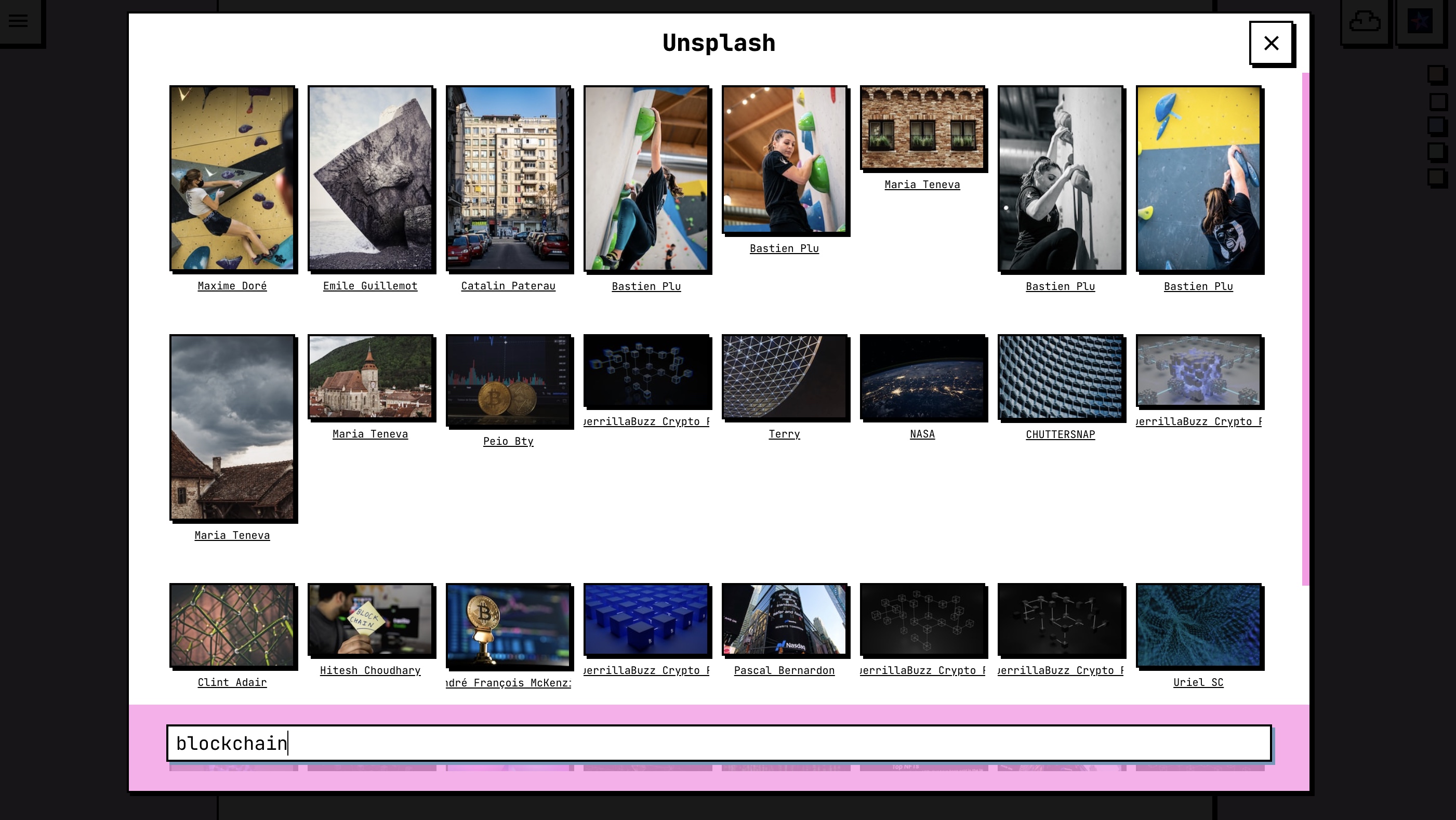
After writing all the content, we click on publish in the left menu bar and a popup window will appear, then we click on the button publish to publish to the IC network, when publishing you can select the SEO option to increase your content index by description and tag, and you can customize the URL.
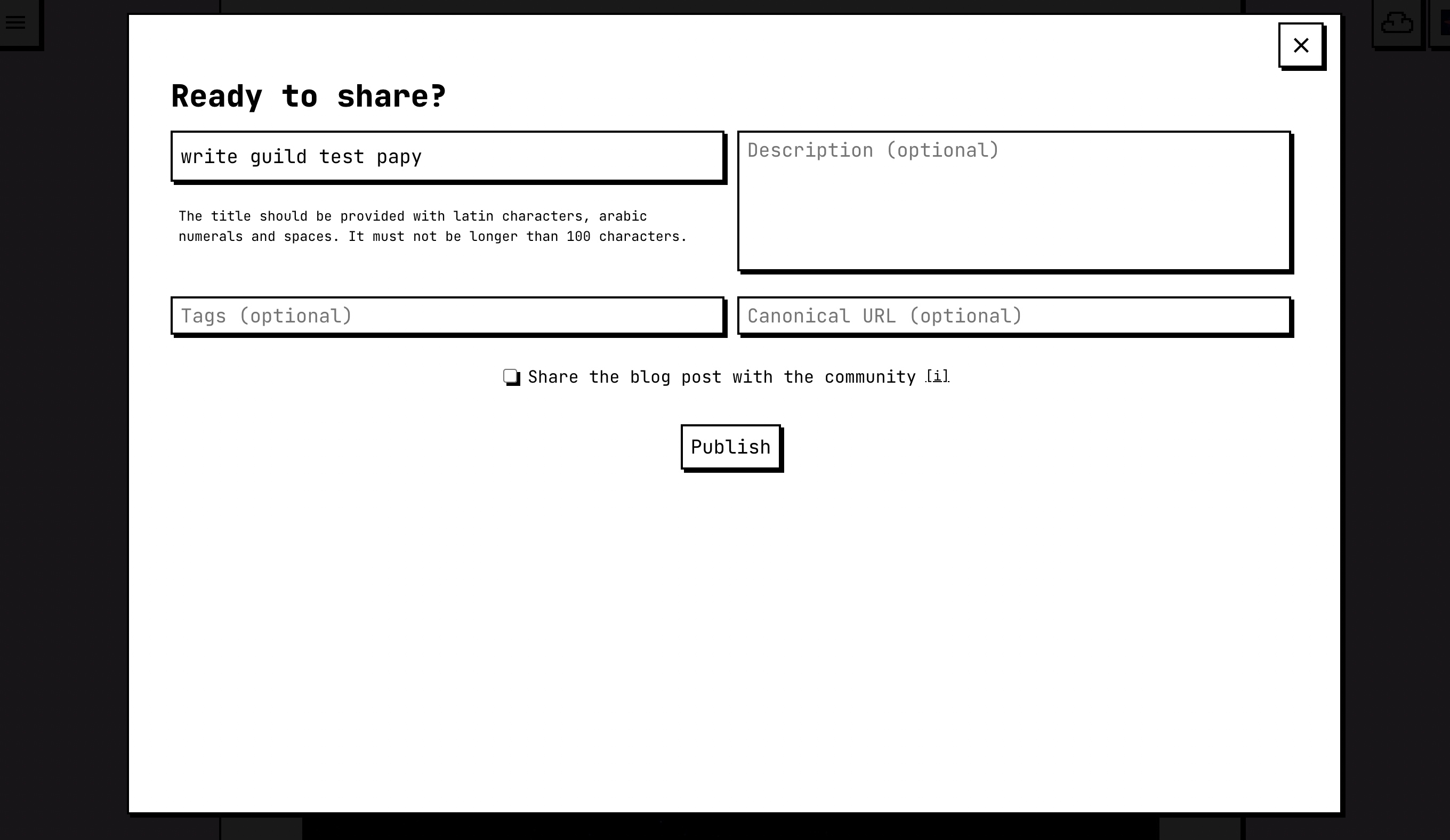
Progress in publishing:
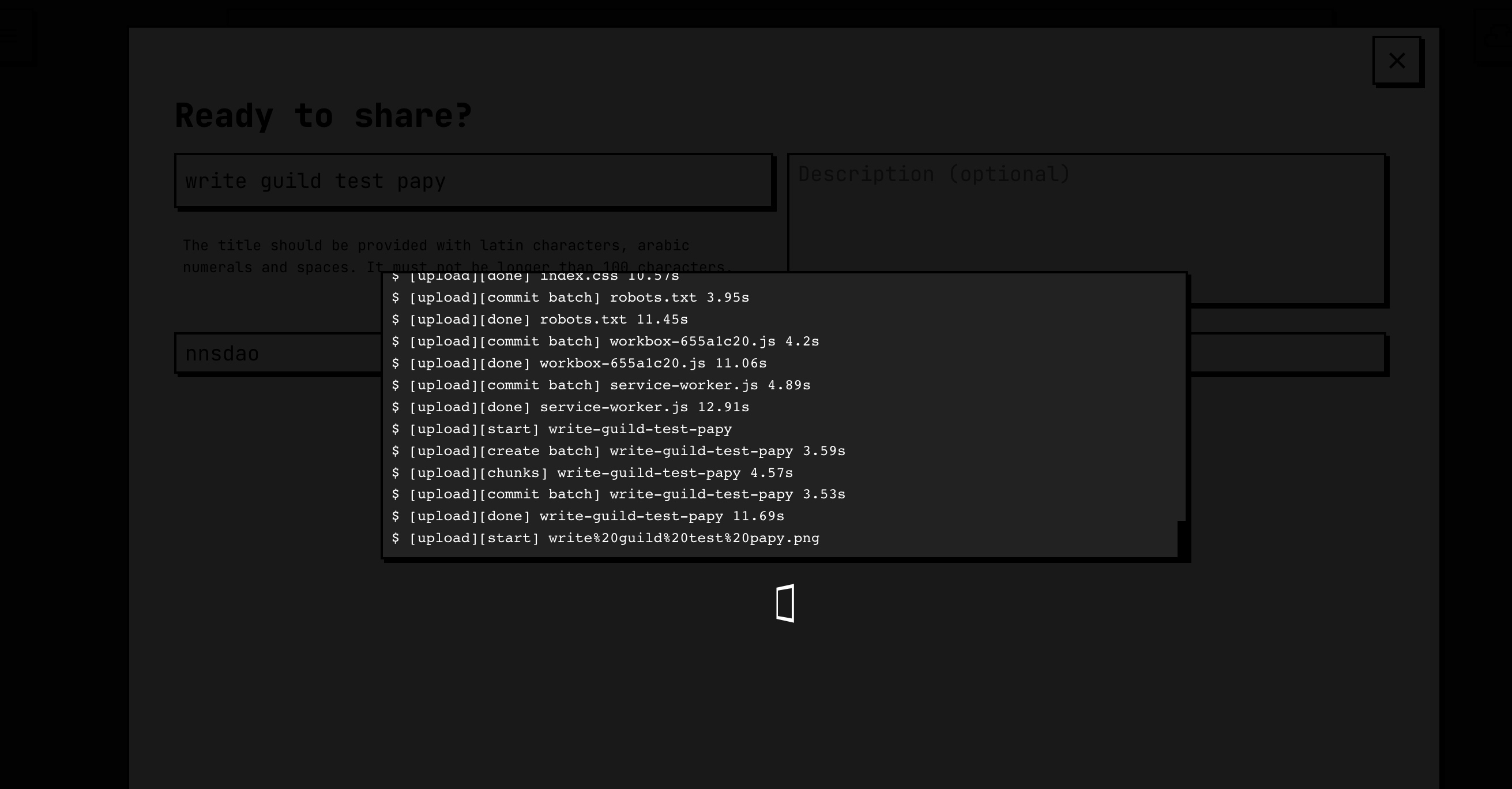
Posting completed:
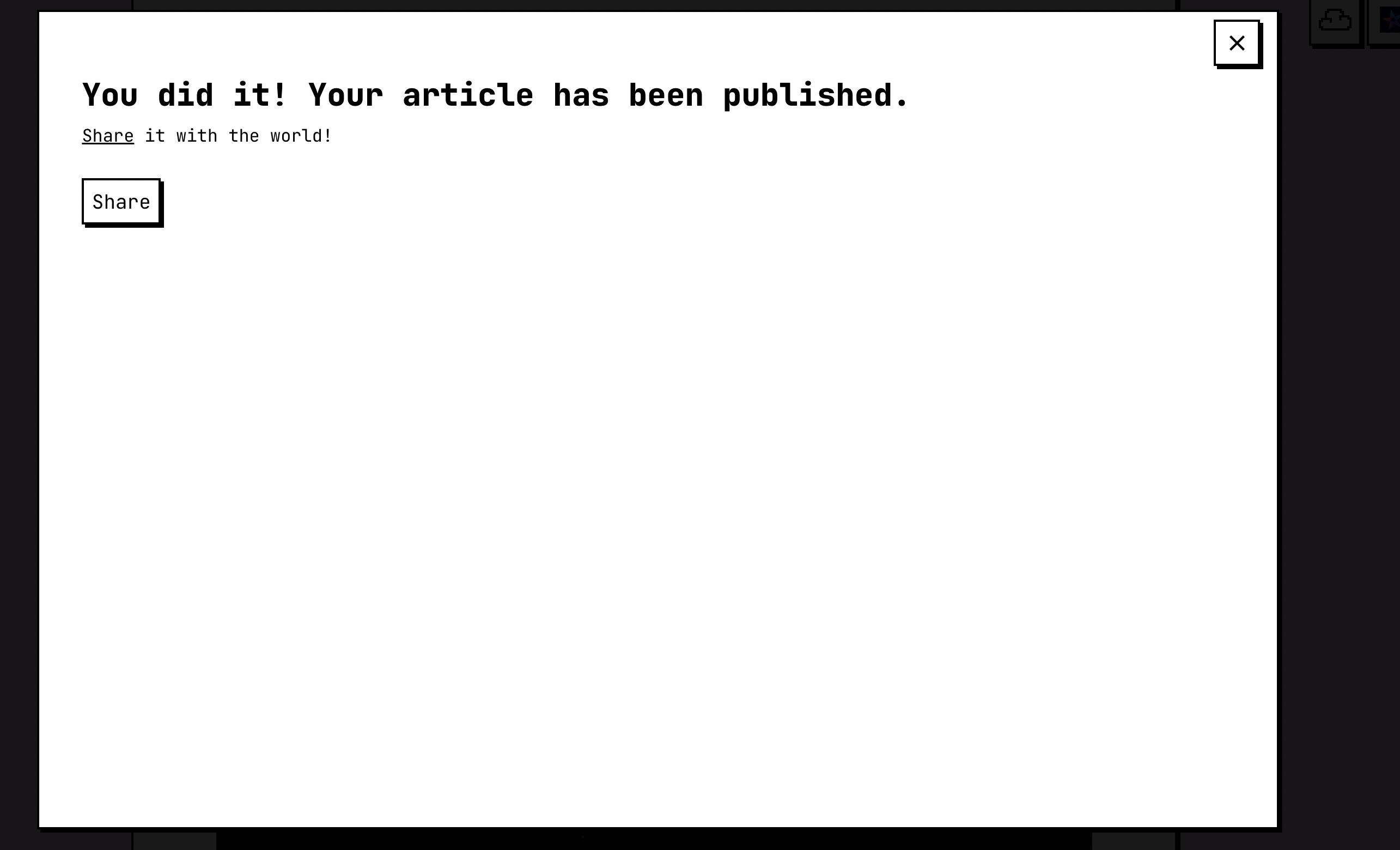
Final article address: https://tsyzc-lyaaa-aaaal-aazpa-cai.raw.ic0.app/d/write-guild-test-papy
3.Advantages of Papyrs
For content blogging platforms, in the past we have seen different content providers such as Google Blogger, medium, substack, etc., but none of them have solved the problem of data sovereignty and creator economy, while experiencing Papyrs I see this possibility and its perfect experience, I believe this is a real web3 blogging platform, and the data and content belongs to the users, In the future they will create a new model of content subscription.
